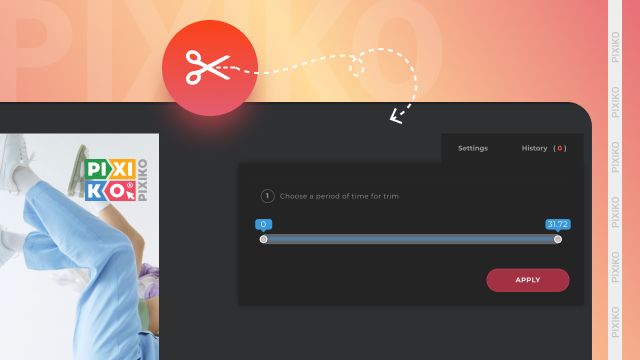Every active Instagram user today can easily upload a video post to the feed. However, as for Stories, there may be some problems here, for example, when Instagram rotates a video into a Story. When it is impossible to reshoot a video due to a missed moment, such a mismatch in video formats becomes a big obstacle to its posting.
What is the reason for the inconsistencies?
The video presentation format in Stories differs from the standard video post in the feed with the following parameters:
- 1:1 (square),
- 4:5 (vertical),
- 9:1 (1080 x 566),
- 16:9 (landscape),
while Stories requires a 9:16 format. Due to this discrepancy, the application behaves unpredictably depending on the installed version of the application, as well as the firmware of the mobile device. The problems manifest themselves as follows:
- the video material is turned over and for viewing it is necessary to turn the mobile phone itself;
- the video is trimmed, having only the central part of the shooting after, which is stretched over the entire length of the screen;
- the image is not flipped, but is disproportionately stretched to fit the vertical format, which distorts the picture and lowers the quality;
- the material is not uploaded to the server at all (this may be due to the fact that the post was made later than in the last 24 hours. If the reason is only here, the file is simply re-saved).
What can be done about solving such a problem?
As almost all the users edit their photos before posting them minimal natural editing is obligatory. It is an aesthetic element, and then when we speak about a video and its technical differences from the static content, another type of minimal editing is required. Some can say that the only thing to be done is to download an app to rotate the video you have filmed before posting it on Instagram Stories.
We would say that there’s another way that doesn’t require any kinds of installations. Try to use our online video editor Pixiko - upload a source video and edit it as you want from basic level, which includes just technical adjustment. Video rotation is also here. A few clicks and it is ready to be posted. As for an advanced level - Pixiko will also help with it. It has all the tools to create a promo video, an ad, a video meme, a full-sized YouTube video on any topic whether it is a blog, review or instruction. Pixiko is a very multifunctional editor from this point of view.