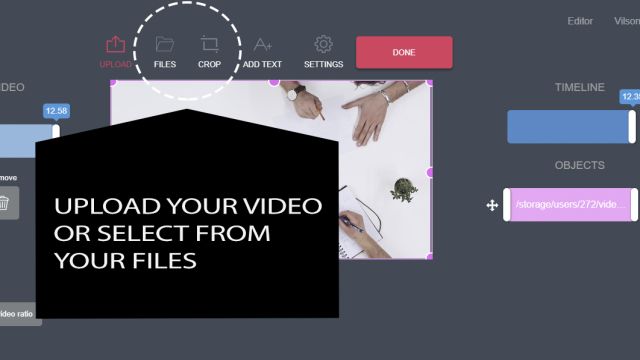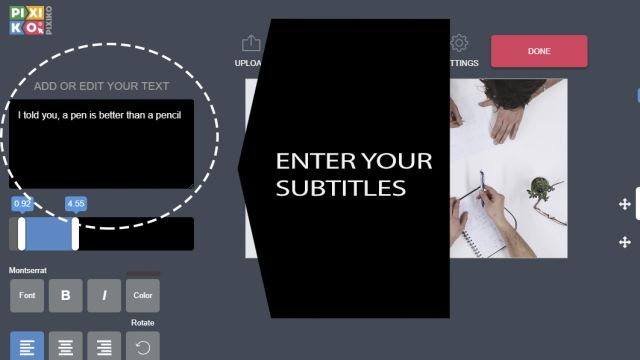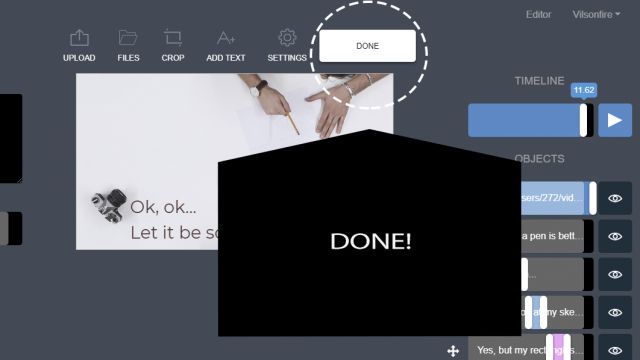How to add subtitles to a video
Make your video tell without sounding
How to add subtitles to a video
Let’s imagine that you know many languages and have video content in different languages. However, your friends don’t understand for example cool videos in Polish. There is no room for sadness and sorrow. Pixiko will help you to make videos understandable for your friends. Use our Editor and add subtitles in English or another language. After that you will be able to make happy your friends and watch a cool video with them.
Some videos are not understandable without subtitles even if they are in your native language. Captions help to comprehend content. The reason to add subtitles can be deaf or hard of hearing people. Video with text will help them to understand what this clip is about.
If early you had to search for any software, download it and learn how to overlay text, now you can do everything online. Our Editor helps people to add subtitles to videos very easily. Upload your footage and type your text. You can also edit it and delete if you have changed your ideas.
Enter your text at the left, set a font, color etc. Locate a text area on an appropriate place of your video. Customize a timeline of every text fragment. It will help subtitles to appear when it is necessary. When your video will fill with subtitles, download it or use other Pixiko Tools. Don’t be hurry and think of resizing your video or maybe adding music? Push back the boundaries of your content and make it more attractive.
What is it used for?
- Presentation of your company or products.
- Understandable video for deaf people.
- Readable video for social media.
- Video with text for your YouTube channel.
- Training/tutorial video with textual information.
Add subtitles to your video for free!
Watch this video tutorial
Frequently Asked Questions
You can speed up the process of generation if you buy the subscription. The subscription will give you an opportunity for a priority queue. Such a turn is intended for users who have bought the subscription.
The generation speed depends on the size and length of your project and your turn among other users at the moment. Generation of short videos can take about a minute. As for long projects, they can take more time. The more users generate videos the more time is necessary for generation.