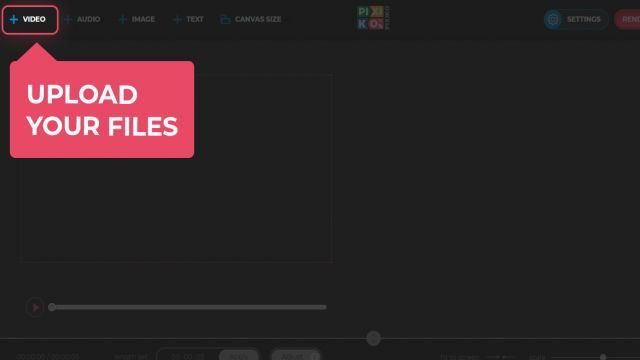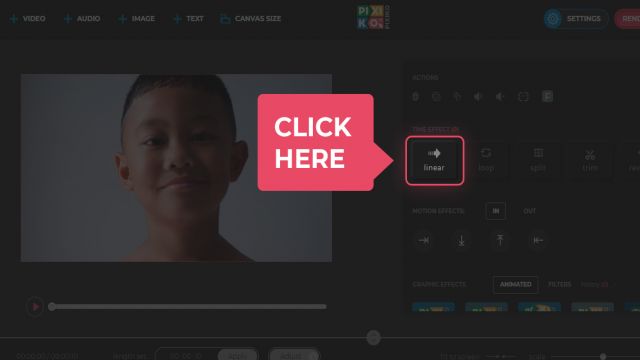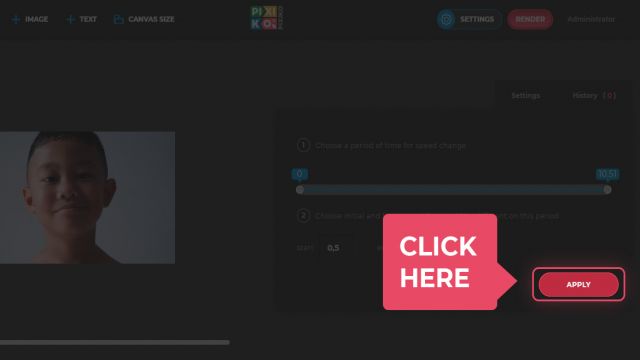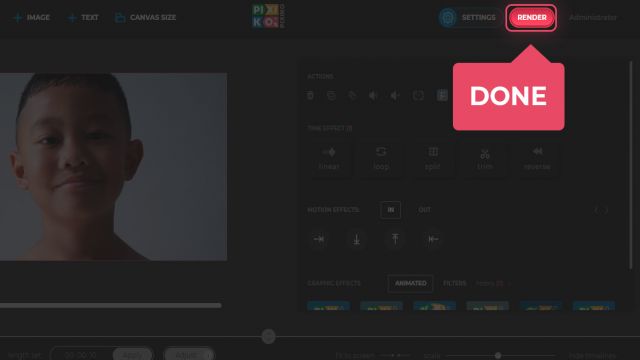How to slow down video speed online
If you want to emphasize an interesting moment of your video, it is possible to slow it down. In such a way you change speed of your episode and force viewers to concentrate on it. Many details will be available for watching in slow-mo. Such an effect conveys all emotions and ideas. Your viewers will be pleased to watch it.
With the help of our Tool you can make all your video or only one (or more) parts play slower than original speed. Upload your footage and choose a necessary moment. It is really easy to use our Tool online. You shouldn’t download any software. Save your disk space and slow down video speed online.
What is it used for?
- Posting a slow video on any social network.
- Uploading a captivating clip to your YouTube channel.
- Regulation of video speed.
- Uploading interesting content to your website.
Slow your video speed down and emphasize cool moments for free!
Watch this video tutorial
Frequently Asked Questions
You can speed up the process of generation if you buy the subscription. The subscription will give you an opportunity for a priority queue. Such a turn is intended for users who have bought the subscription.
The generation speed depends on the size and length of your project and your turn among other users at the moment. Generation of short videos can take about a minute. As for long projects, they can take more time. The more users generate videos the more time is necessary for generation.