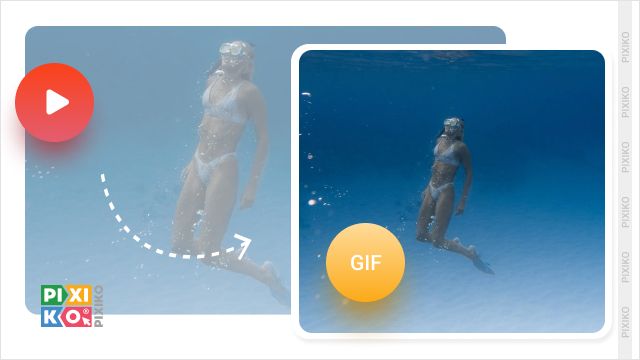How many active and passive users do you think are on YouTube now?
For 2019, according to statistics, almost 2 billion registered users visit YouTube every month. 62% of all companies post their content on YouTube somehow or other. Now imagine how many professional bloggers and amateurs there are. The popularity of this service can hardly be overestimated. In this regard, the race for views, likes and a place in the top becomes more and more tough every year. Therefore, the emphasis is always on high-quality video, while the quality does not deny the naturalness.
So, the video content uploaded on YouTube is very, very different. These are professional commercials, reports, vlogs, interviews, video recordings of TV shows, etc. No small measure of all published content belongs to bloggers. As a rule, part of the video they post is reserved for portrait video shooting, i.e. the blogger's face is the main thing in the frame. Well, in this case, the quality of the video is primarily influenced by our self-confidence, for this, you should like yourself first. However, very often it happens that at the very beginning of his path as a blogger, a person really does not like the way he or she looks in the frame. He or she considers himself non-photogenic. Although this has nothing in common with the truth.
Where do we see ourselves most often during the day? In reflection. This reflection can be in the mirror, in the front camera of our smartphone, or in any other surface. It is the reflection we are used to seeing, while people see us differently. The way other people see us is not familiar to us, so we seem to ourselves ugly. Actually, the camera also shoots us as if another person saw us, and not as we would see ourselves in the mirror.
This problem can be solved very easily. Because YouTube does not have a built-in video mirror reflection, it is best to use a third-party application. The online video editor Pixiko can be your assistant. In addition, to mirroring the video, here you can perform all the other necessary steps to process your video before uploading it to YouTube. You don't need to install or download anything - everything is done online and very quickly. In the early stages of becoming a blogger, such a simple trick will help you become more self-confident, which is just as important as the quality of your content.