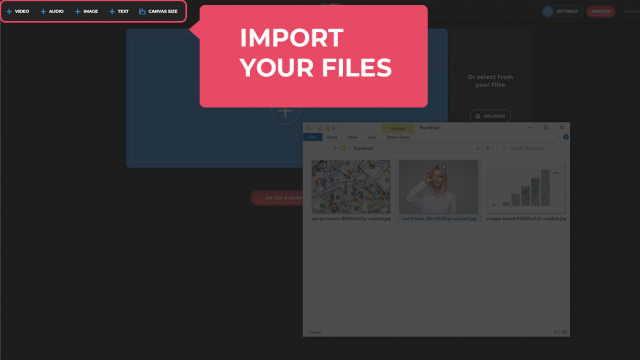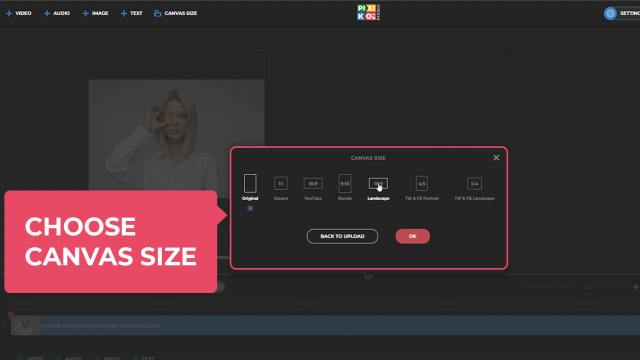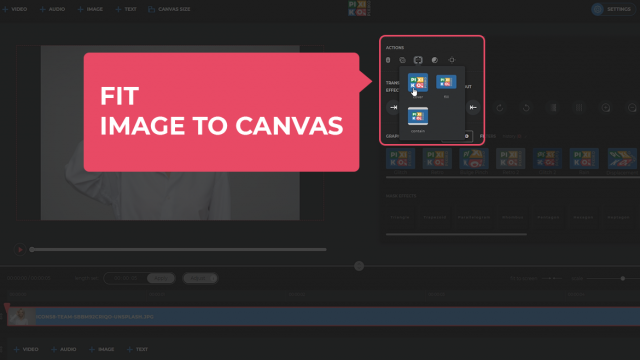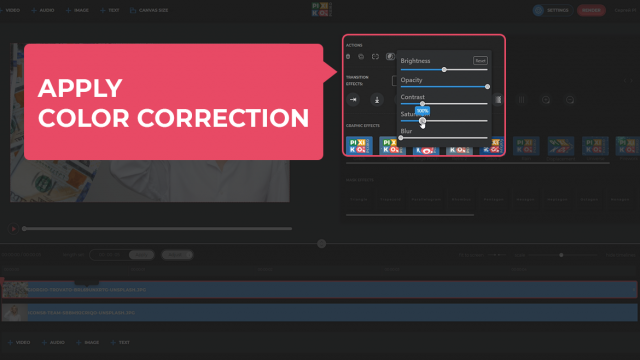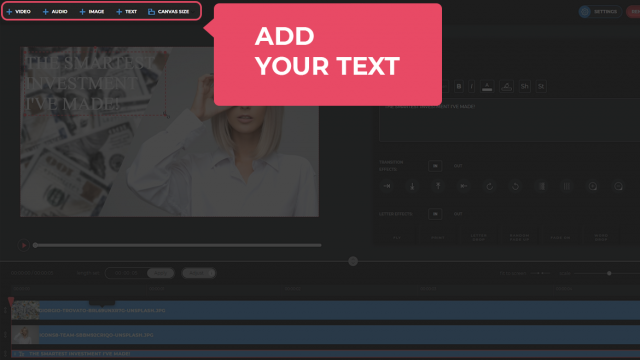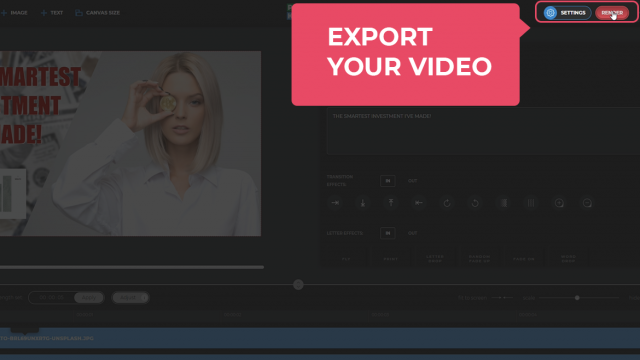Thumbnail Maker
Engage the audience from the first sight.
Make your first Youtube thumbnail with our effects and filters.
Why thumbnails is so important for Youtube?
Here comes your powerful and multifunctional assistant in video making – Pixiko thumbnail maker. Upload a source video and start working on it to create any type of video you want for any goal: commercial or non-commercial.
Pixiko has many functions from basic ones necessary for editing to special tools for creating something outstanding. One of them is making a thumbnail for a video. This function is essential for all video makers. If you are a blogger, a good thumbnail is obligatory. You need to attract your audience on Youtube or Instagram/Facebook. It is even more important because of great competition on different platforms for those who are working on entertainment video content and, in this case, a thumbnail does a great part of engagement. If you are a brand-owner, try to implement a thumbnail for making a promo or advertisement. It makes the first impression. If you are a targetologist then a thumbnail will help you to show a lot of products or services at a moment for a new catalog, for example, to post it on feed.
How to make a thumbnail online?
Let us go to the details. In order to make a thumbnail you will need several tools. First, choose a video or a set of videos with which you are going to work and upload it on our Video editor. Cut the fragments and crop them if necessary. Thumbnails may be branded if the video is going to be commercial or you need to promote your brand as such. Here is also possible to add pictures and texts in the thumbnail. It should also have some concept or idea with the help of which you create the design of you channel or website. It should be comprehensible for the audience it means that it reflects clearly the content and point of the video. Find the balance between vibrancy and temp depending on your aim and aesthetics.