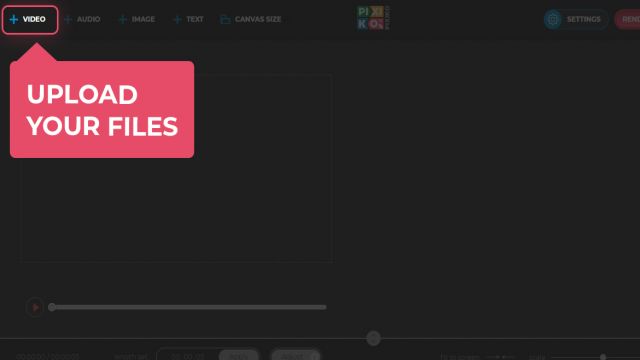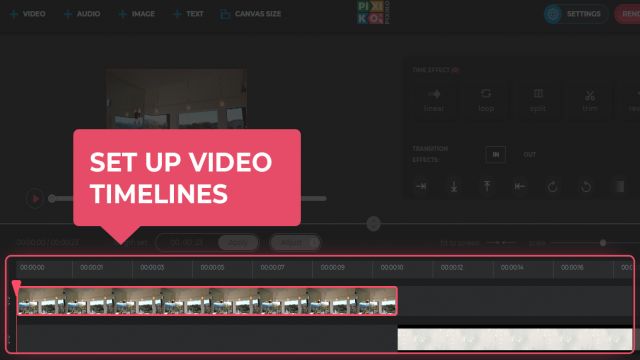How to make clip from Youtube video?
If you are searching for a clipping your video content, which does not require much time for getting into the swing, we can recommend you trying to work with Pixiko – an online clip maker with all the functions and effects that are necessary to create an inspirational, marketing or funny video. A lot of tools and no need of installation will save your time.
Almost all the active users of social networks are content makers of some kind. Some of them concern about its production from the point of their hobby the rest are professionals using such platforms as Youtube, Instagram/Facebook, Tik Tok and others for business. For them quality of the content is of paramount importance because it makes sales level. Newcomers and amateurs in video making, those who do not have enough time for creating a professional long video may prefer making clips. A clip format is widely used beginning from creating visualization for a song to making teasers for movies or full time videos.
Why clips are preferred over videos ?
It is better to start with saying that right now competition between content makers is very high due to the fact there is much content of different quality and mainly it is static, photos are meant. Therefore, it is not that easy to engage a new audience with static content. Video, as a content form, is gaining more and more popularity. However, as for a full time video, in many cases, its creation requires special equipment like a professional camera, mic, light, tripod and many others. It’s easier to start with clip making. First, you film a set of short videos as a source. Second, you may crop them, cut fragments, add captions. Depending on the goal of video production, you can also brand it if it is a promo or marketing one, put some effects, and put it on music. To make a video more creative, original and complicated from the point of design, you can animate texts and add motion to different objects like the title, pictures, blocks of information, brand.
A clip format may be applied:
- In advertisement production (choose a clip length, cut it, join, brand it with an animated label, add texts and motion to them and put it on music);
- Teasers making (cut the key fragments of the full version, join them, add an animated title, work with sound);
- Promo video making (choose the size, cut the video, join fragments, add animated captions, music and brand it);
- Entertainment content (cut and join fragments, add sound and captions, crop it).