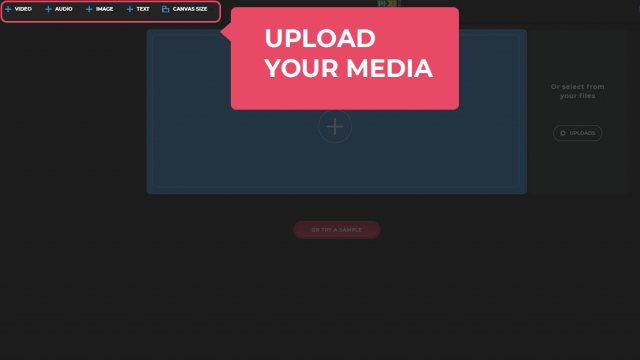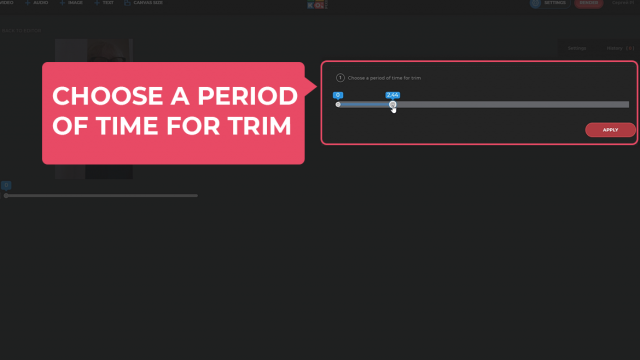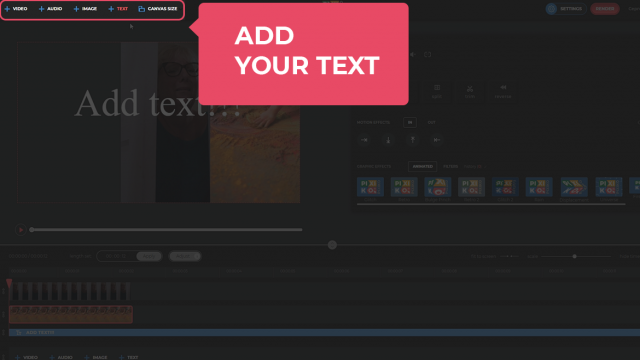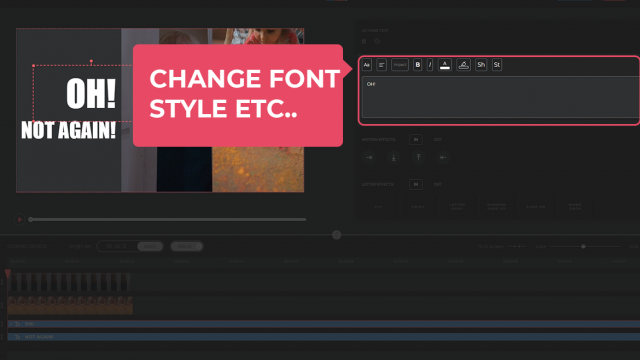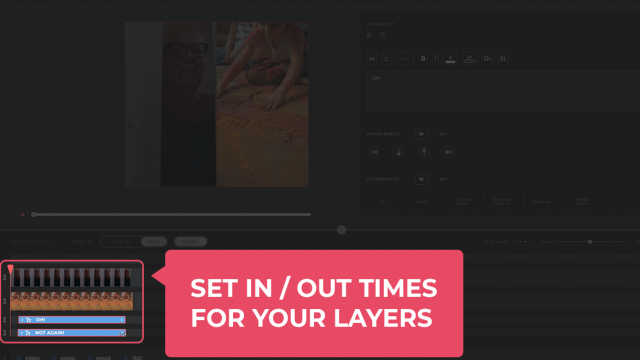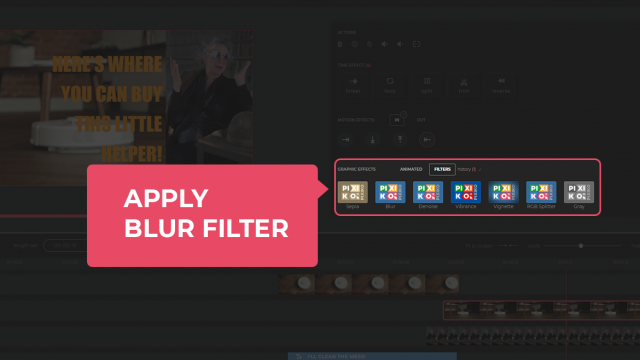Video Maker
Create online the best animated videos, ads and banners! ?
Easy and Free! Use your images, GIFs, videos or our stocks and templates.
How to make a video with Pixiko?
Create your first animated video with pictures, music and effects in a few steps or just choose one of Pixiko's templates and add your content.
Easy and Free! This is the answer. Pixiko is an online video generator with a user-friendly intuitive interface which helps to create a video of your own without wasting time for an app downloading and installation. It doesn’t matter if you are a pro or beginner. Pixiko gives you everything (from video templates to video effects) for bright and unique visual content that will catch your audience for sure.
Engage your audience with animated video
We need movement. This is not only about a healthy way of life. The same works for content that you produce being a brand-owner, blogger, SMM-manager or whoever having an account in popular social networks as Instagram, Tik Tok or Youtube etc. A well-made animation attracts attention more effective than just a conceptual well-arranged design (NB: design also matters). It brightens up the content your potential follower or customer is watching.
Your video can used everywhere
Animation is used everywhere if we speak about advertisement. Making an ad video we animate marketing texts, mottoes or special offers that we can present to customers. This goes especially for short marketing ad videos posted on Facebook/Instagram. You can easily use Pixiko as a video ad creator for cutting to necessary size, branding and adding a product or service description at the end of a promo. Or it can be started with a brightly and unusually decorated text of your great deal which suddenly pops up, filled with the main part (product demonstration in the video) and finished with showing addresses, contacts or links to your shop or account. All the tips are also the answer for a question “how to make a Youtube video?”.
This tip also fits well for presentations of different kinds. Put an accent with animation on the key points of your presentation, for example fading or dissolving effects as classic ones. To draw maximum attention, you may try flashy options.
Video posts attract more attention according to Instagram metrics, for example. How can we leverage it? You are going to present a new collection; you have no time to make a promo video. Make a video from your photos with Pixiko. Add informative or catchy captions, music — done, you are amazing! This is a quick and effective trick that also works well for SEO. You have photos from holidays, then create an inspirational video for Facebook, Instagram or Tik Tok. Increase audience engagement.
Animation works for you in:
- Promo video (cut it, brand, add moving objects like text, logo or the product itself) for Facebook, Instagram, TikTok or Youtube;
- Stories for Instagram (add GIF’s, effects to a text, cut a video);
- Posts with special offers (add pictures to a video, make a video from photos and with music);
- Video banners with autoresizing;
- Posts for Tik Tok (cut a video, join few videos into one, merge videos, add effects and movement).