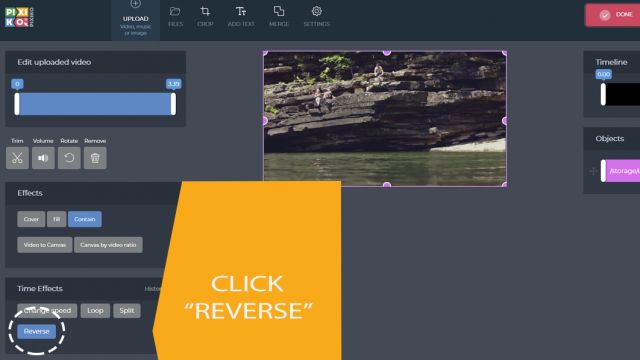How to make reverse video
Forward is boring, make a video back to front
Vice Versa
Many people like reversing video because they are unusual and even tricky. They have such an effect when the video plays from last frame to the first one. You can see it in some movies. Even if you are not a film director, you can use this tool in order to share cool video with your friends.
Upload ⬇ your video of any format in original form to the Editor. Use our tool to reverse your video. In order to do it, click on a timeline at the right. After clicking you will see additional options area at the left. Go down a bit and click “Reverse”. This button will open a new window with the Video Reverser. Choose a necessary fragment for reversing. If you want to reverse the whole video, just click “Apply”.
When you return to the Editor, don’t forget to save a reversed video by clicking on the “DONE” button ✔ . Wait for video generation and download your video to your computer and enjoy it.
What is it used for?
- Instagram stories, Facebook stories.
- Cool visual post on social media accounts or communities.
- Interesting effect as a part of your long video.
- Tricky video for YouTube channel.
Make reverse video for free and share with friends!
Watch this video tutorial
Frequently Asked Questions
You can speed up the process of generation if you buy the subscription. The subscription will give you an opportunity for a priority queue. Such a turn is intended for users who have bought the subscription.
The generation speed depends on the size and length of your project and your turn among other users at the moment. Generation of short videos can take about a minute. As for long projects, they can take more time. The more users generate videos the more time is necessary for generation.