MP4 joiner to create a big movie
Now it's the 21st century. It gave us a lot of things. We have smartphones, the Internet, Skype, various other messengers and can always get in touch with our relatives.20 years ago we had to send a postcard to congratulate someone on his/her birthday. You was forced to go and buy a postcard, try to sign it beautifully, then leave the house again and drop it in a mailbox. Today there is no such a problem – you can congratulate your dear grandpa without getting up from your favorite couch. You can do it originally in the form of a video. And Pixiko will help you.
How to merge MP4 videos?
Firstly, you should think about what will be in your video. You can shoot different relatives saying kind words and combine them into one file. That can be done with your smartphone and Pixiko. You should not worry about the fact that the video is difficult to edit. Everything is easy with Pixiko.
You need to upload all videos to the Editor. If your videos are too long and you have a wish to use only several fragments, trim them at first.
- Click on a timeline to activate options and choose "Trim"
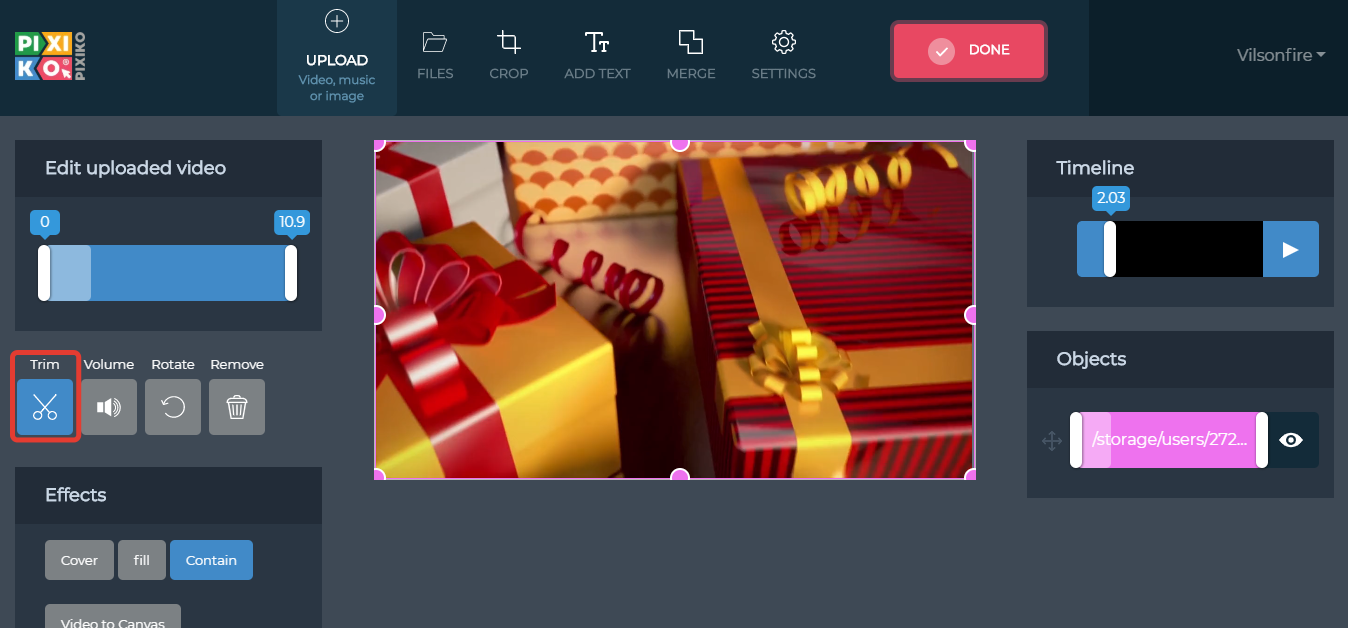
- Select a necessary fragment and push "Apply".
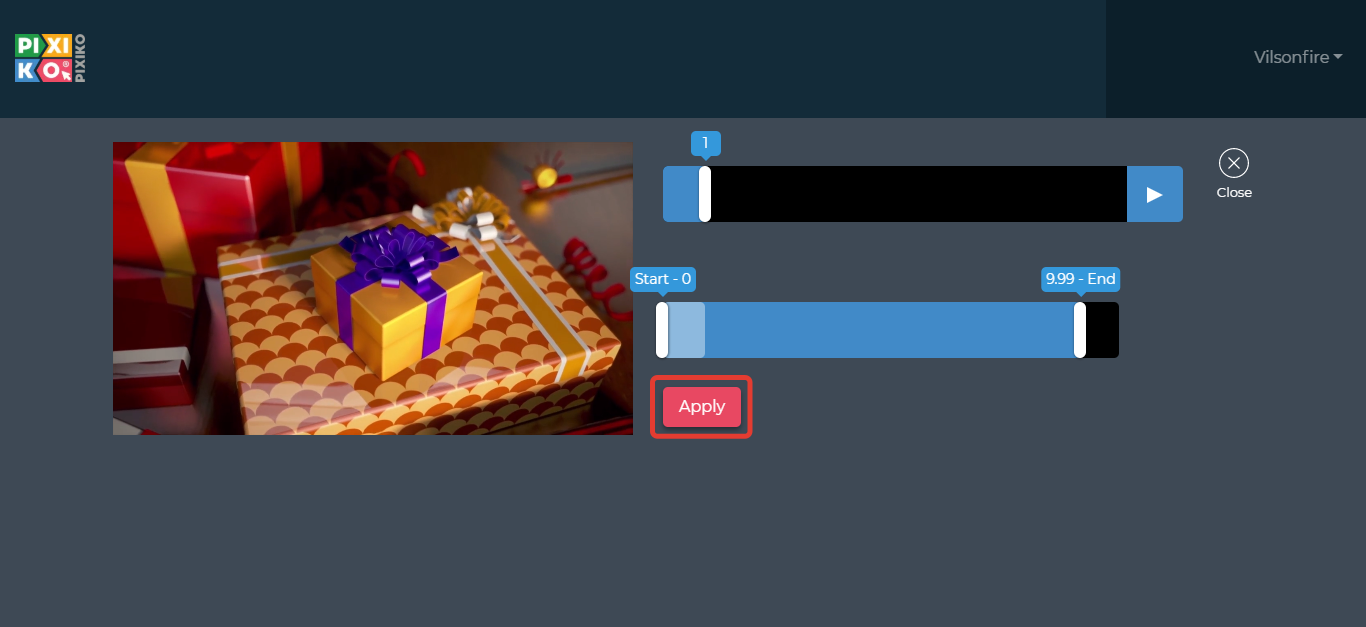
- Then, click “Merge” at the upper menu, set the order of your short videos.
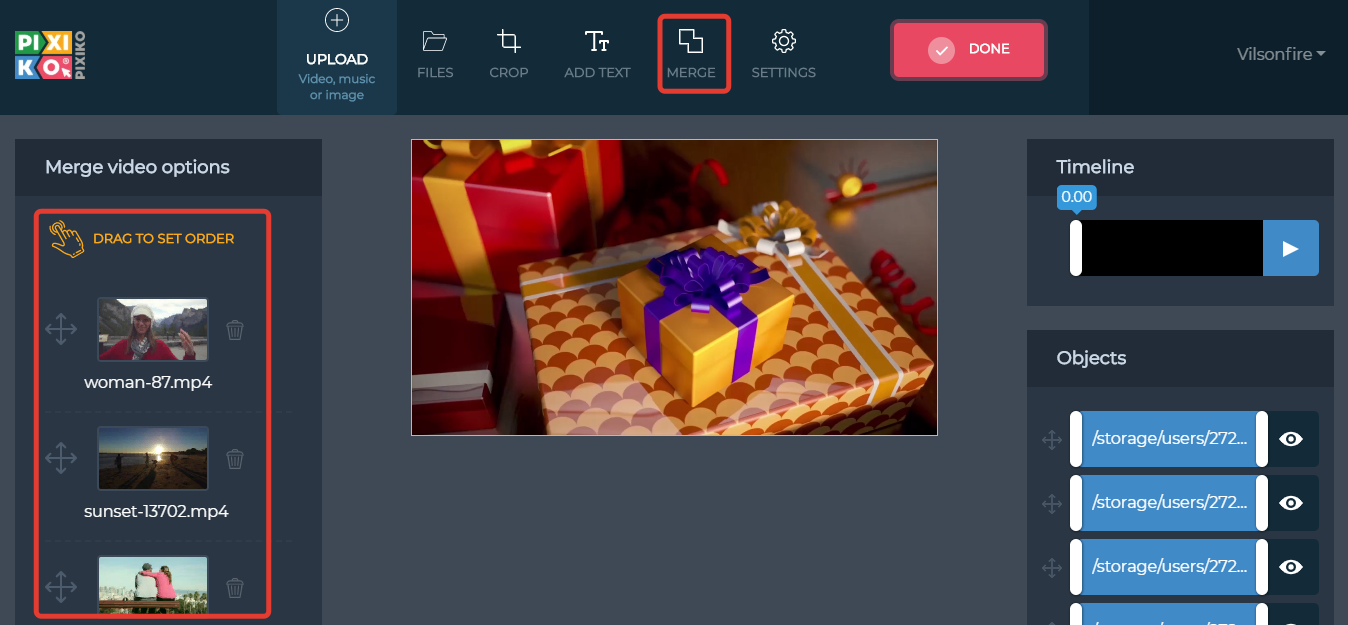
- Do not forget to click on the "Merge" button below at the left panel in order to create a whole file.
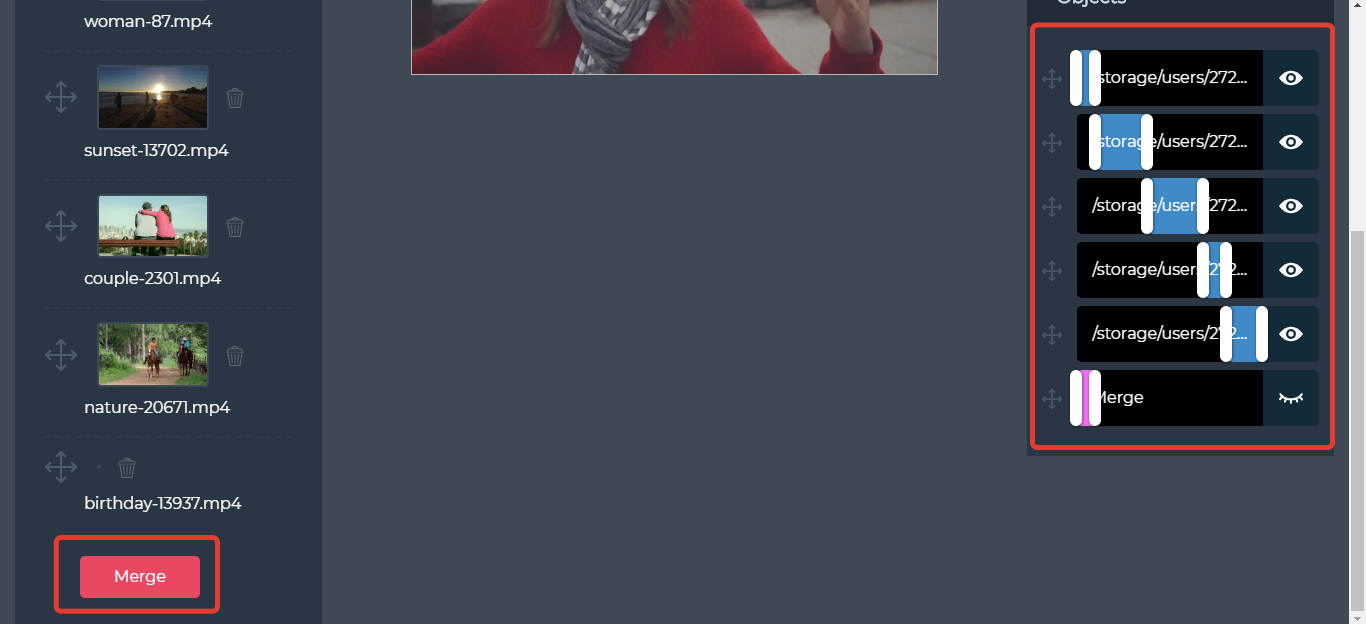
At the right you will see how your videos are placed now.
You will download a video card in MP4-format because it is the most popular one. However, if you need to turn it into another format, use the Pixiko Converter. Pixiko will cope with everything!
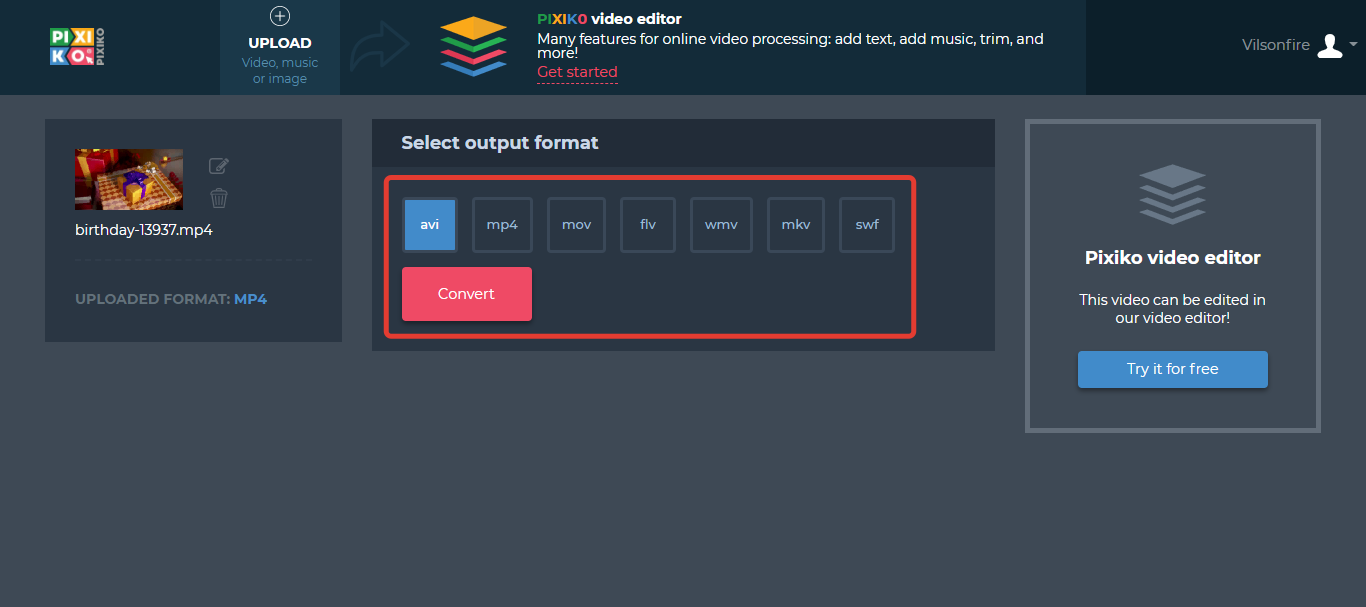
So the video is ready. You merged a big greeting for your grandfather from small videos recorded by you and your family. Grandpa ? will be very happy to receive that video card and feel a little closer to you, despite the hundreds of miles separating you.





