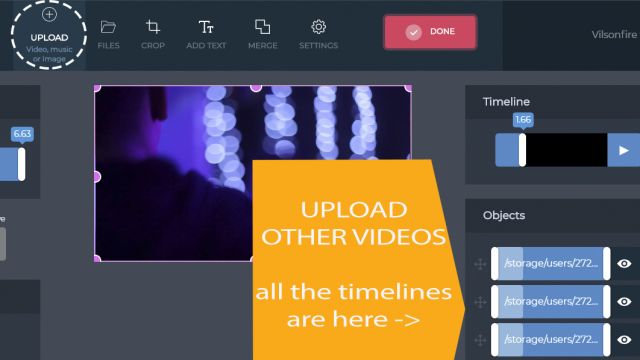Video Clipper
There is good content. People like to watch quality videos. How to create them? Well, firstly, you need a good idea. For instance, you can make a video clip for your song or dance.
How to use clipper for video, movie, film?
You can create an incredible video clip for several minutes.
How to cut a video?
So, you take the camera, nice suits and go with your friends to the studio for shooting a new awesome clip. You had a lot of fun together and shot a lot of good videos. Now you need to whip into shape. And Pixiko will help you again!
You need to upload a video to the Editor. Then, select the desired fragment and simply cut it from the beginning to the end. Use the tool TRIM in order to do this. Click “Apply” and get the necessary fragment. Now you can cut few different pieces for your clip and merge them together.
How to join a few pieces of video?
You should take all those parts that you have separated from all footage. Then click “MERGE”. You can place them in the order which you want. For example, you may mix shoots of dancing with shoots where the main hero threw money around girls. Then interchange them with shoots, where the artist sings in front of dancing girls in swimsuits. Change the order and click on the “Merge” button. Now save your clip.
So, the video is edited. Now you can overlay a song to get a quality video. How to do it? Pixiko has always a solution for you. You should record a song in any audio format and overlay on your video. Download the file and save it.
It’s time to upload your cool video on Instagram or your YouTube channel.
What is it used for?
- Making your own video clip.
- Creation of an awesome movie for you and your viewers.
- Making a cool FB or Instagram content for your account or community.
- Uploading your clip or a film to your website or YouTube channel.
Make a clip for you and your friends for free!
Watch this video tutorial
Frequently Asked Questions
You can speed up the process of generation if you buy the subscription. The subscription will give you an opportunity for a priority queue. Such a turn is intended for users who have bought the subscription.
The generation speed depends on the size and length of your project and your turn among other users at the moment. Generation of short videos can take about a minute. As for long projects, they can take more time. The more users generate videos the more time is necessary for generation.