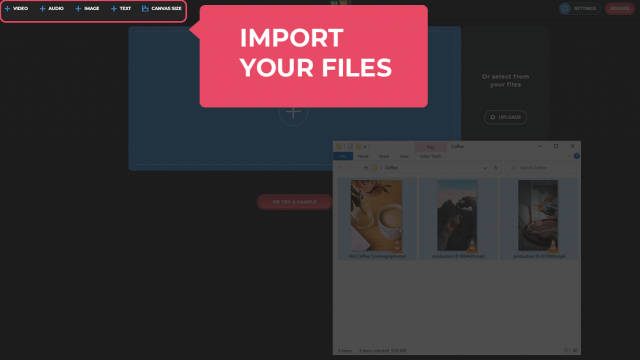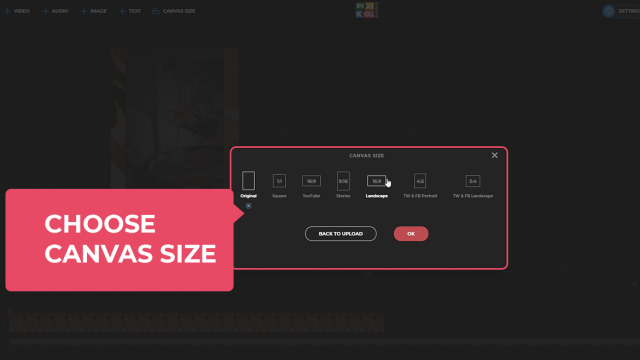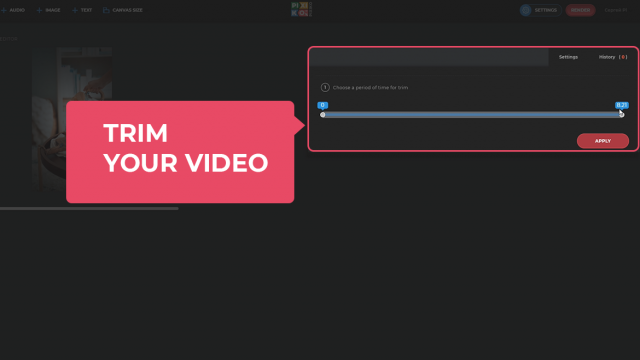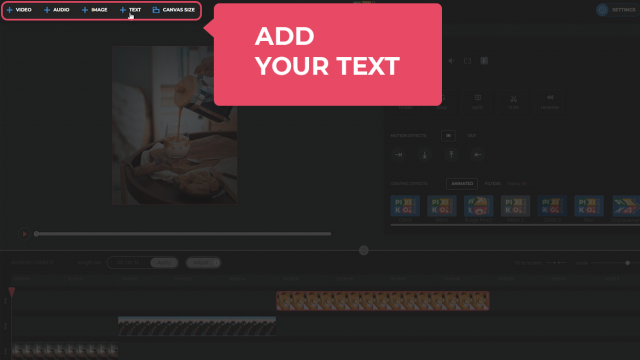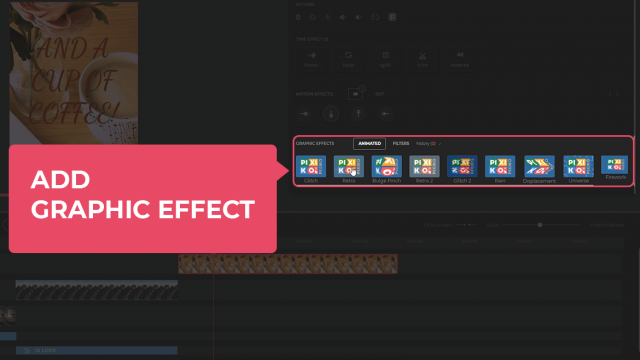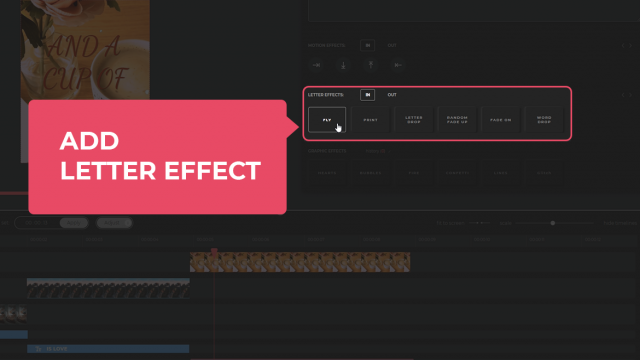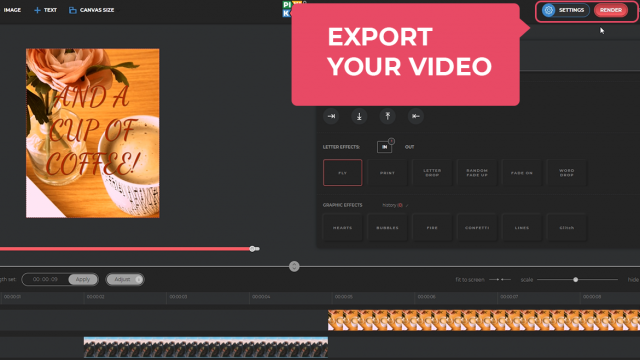GIF Maker
Become a master of short animations and get ?? engagement for your content
On Facebook, Instagram, Youtube, Twiiter, Reddit & 9GAG!
How to Make a GIF Online
If visual content making is a part of your life you must be in search of little helpers which are able to reduce time spent on usual but necessary things connected with content processing. Here is Pixiko, your fast and very productive assistant to rely on with all these things. It is a high functional GIF maker made specially for people. Your task is to create and Pixiko will make your ideas be fully fulfilled.
Save your time by creating GIFs
It is not that difficult to produce content. Even eight-year-old child is able to make a photo or video and post it on a social network. But making good and attractive content is another story. Good content attracts and engages an audience and customers. But what makes your content engaging? There can be many answers like design, theme, social problems that need to be discussed and others. They work mainly for a personal blog. And what about those who sale products or services? They should have something what won’t require big time or money investments but will work for them.
Engage your audience with light GIF animation
Fill your content with motion! It will certainly make users of almost all social networks pay attention to the information you are presenting. Let Pixiko animate your posts. Animation can be used in every type of visual content. For example, you are making posts for your feed (doesn’t matter if you’re a blogger, SEO, or SMM-specialist), so you can add motion to a marketing text, animate your brand’s or channel’s logo or create a GIF with sales promotion or just funny ones and fill your post or stories with it. All the mentioned tricks work for Facebook / Instagram, Youtube, Tik Tok and other social networks. Animation also works perfectly for marketing presentations because in the case of adequate animation use, you make a potential customer pay attention to the most important points of the offer, product or service you are providing.
Observing analytics, it’s possible to indicate the fact that content with animation of different kinds engages more users than static pics. So, to begin with engaging a new audience you can start with making GIFs and using Pixiko as a GIF generator. Open the online editor, upload the pics you want, and enjoy the result. It’s easy! The created gifs can be used everywhere from your Instagram to Youtube. Mainly they are used for producing entertainment content but, as you see, it’s not the only way. Gifs are very popular in stories making and on video production. From the point of SEO, gifs are good at drawing attention to the links / texts / pics or other elements of a page.
How you can edit GIF in Pixiko:
- Resize
- Crop
- Add text with animation
- Add watermark/brand/logo
- Overlay filters and masks
- Rotate
- Speed up and slow down speed
- Combine
- Loop
Try yourself as a GIF maker for:
- entertaining posts of Facebook / Instagram;
- creating catchy stories;
- making your Youtube video more structural, bright and interesting to watch;
- design your online shop;
- creating sale offers, promotions or ads;
- becoming a rock star of Tik Tok;