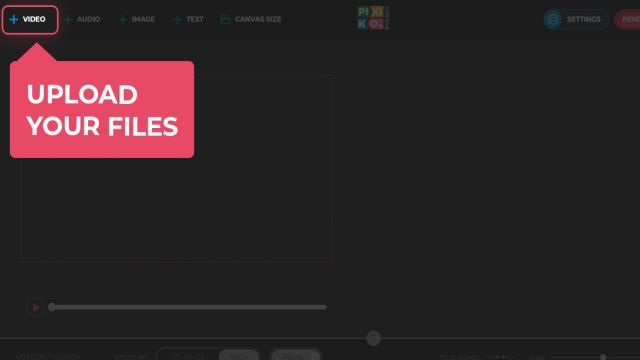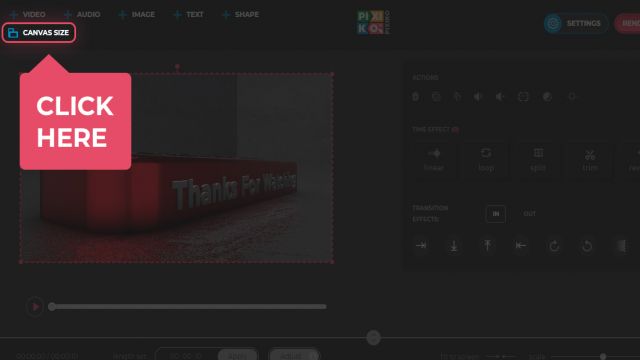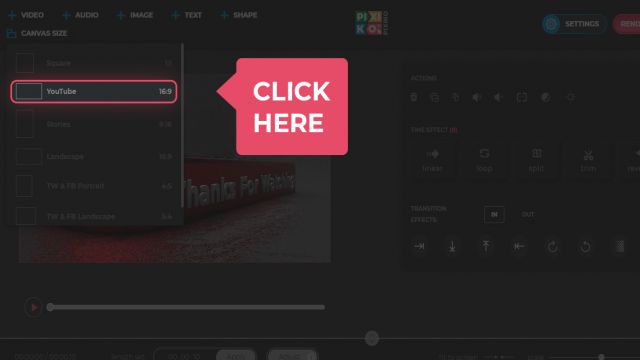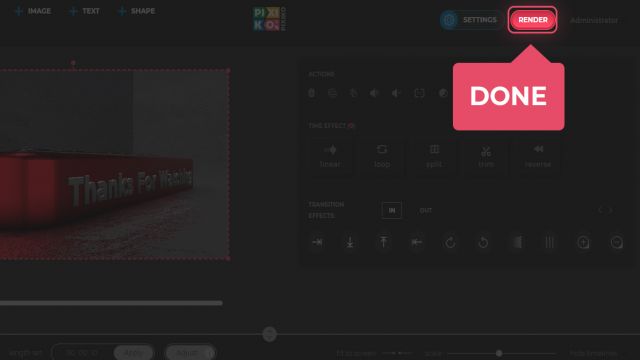How to make a video for Youtube?
Video content production has always been a higher level than just photo posting via Facebook/Instagram and other networks. It is easy to answer why it is so. Firstly, making sources to post static content is less time- and other resources consuming. You may need special accessories like a professional camera, lighting equipment, tripod but nowadays mainly everything you really need is a smartphone with a good camera. On the other hand, for a video making you need not only a camera and light, but also devices for good sound recording, stabilizer and lots of other accessories. Secondly, to make a video you have to be more or less skillful because you need not only just take a perfect moment to take a pic speaking of photography, it requires a flow of perfect moments because video is motion, changes, instability. Taking into account all these features, we are suggesting that all the next steps of your work with video will become much easier with Pixiko online video editor. Everything you will need to work with Pixiko is video sources and sound sources all the rest is here for you.
The most well-known platform for video posting is Youtube. Due to its popularity, it seems complicated to make such a video that will get many views. We are ready to help you with the stage of editing and preparing your video for uploading. Pixiko has a set of tools, which is necessary for basic editing like cutting, cropping work with speed, merging, joining; work with sound and thumbnail creation. Depending of the genre of your video the set may be extended with tools that are more specific.
Edit your video for Youtube online
Right now let’s have a look at the most using video types for editing of which you may apply Pixiko tools.
Speaking about videos for business, we mostly have a deal with commercial and image making ones. Commercial video should boost the sales level of your product or service. It is vibrant, intriguing, informative, attractive and usually short. With Pixiko you can cut necessary fragments, join them, mute and add a soundtrack you like, play with speed, add pictures, split screen effect, add text and animate it, surely brand the video and make a thumbnail for it.
Image videos are more aesthetic. You may create it in minimalism style with a few effects or vice versa – impressive, catchy, and bright choosing unusual effects in combination with basic one.
The same tools will perfectly work for vloggers. You may not be a professional at video editing but you will be still able to make a good attractive video of yours spending minimum time on its editing. Pixiko interface is intuitively comprehensive, so you are just to create.