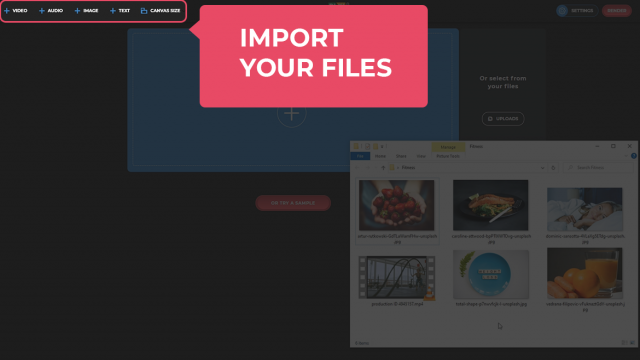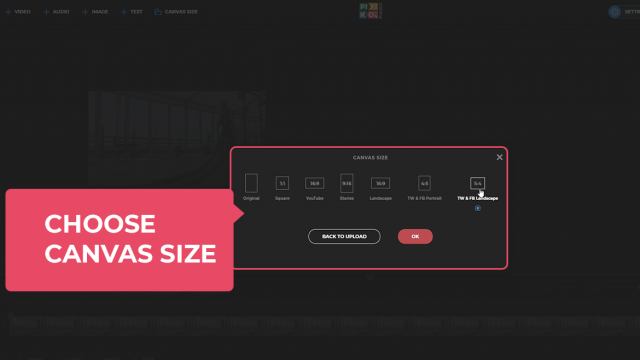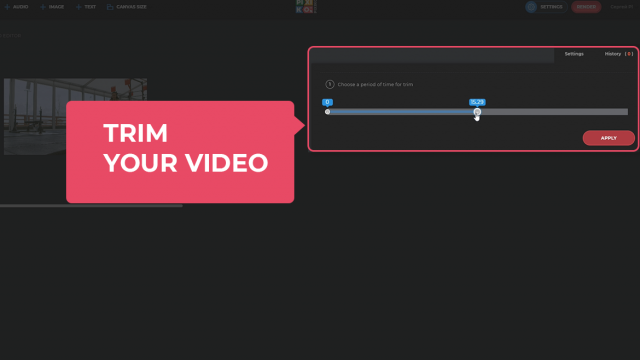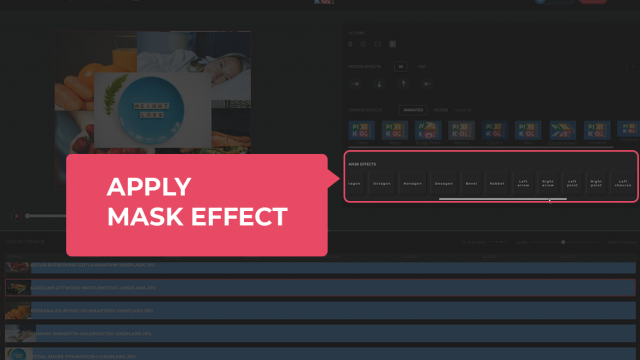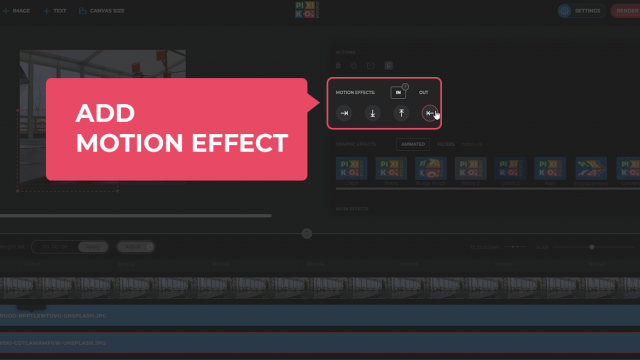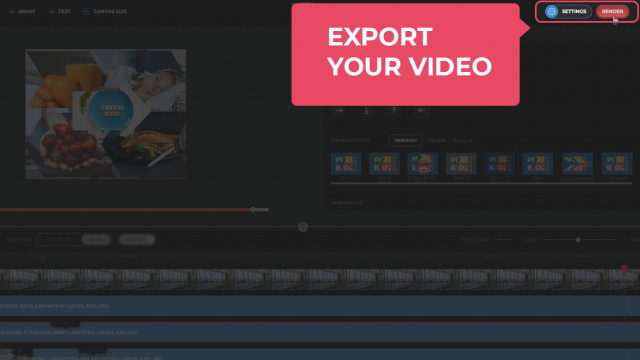Collage Maker
Combine different pics/videos or parts of them sequentially or as a split screen
And get ✩ brand new video for Youtube, Facebook, Instagram and Twitter!
How to Make a Collage Online?
If you are in search of an online editor that is able to make different ideas of yours come true, Pixiko collage creator is here to become your perfect tool and an inspiration source. You can quickly make a collage from your photos online without any soft installation and wasting time for long download.
Collage Making for Business Promotion
Making collages is a method of sharing mood with the audience. It can be something inspiring, funny or memorable if you are an ordinary user of Instagram / Facebook. To create them in the quickest manner it’s better to use ready grid layouts. Then, the main task is only to choose the photos for the collage and choose a grid layout for it. There’s nothing easier. Or it can become an instrument of promotion for business profiles. Collage making is widely used for banner advertisement for all known social networks, and GDN. However, here it requires not only well-done photos but good marketing texts as well as branding, mottoes and other attributes of ads.
Engage Your Audience with Animated Collage
For SMM-managers, traffic-managers, bloggers, brand-owners, marketing specialists and others one of the most important questions in a brand, product or service online promotion is engagement of new customers or followers / subscribers. So, speaking of using collages for advertisement, we need to mention that their 1st and basic goal is to attract attention. How to achieve the result? Just add motion with the help of animation. Having a look at social networks analytics, we can see that posts with animated objects are more interested to watch, easier to remember, and they are just brighter and more energetic comparing to ordinary static pictures.
In this case animation also works well thanks to easiness of creation and there is no necessity of searching special software if you want to add the effect to a freshly made collage of yours. Try to use Pixiko editor. Creating a banner, you can animate a marketing text or other objects you would like to draw attention to. For example, try to animate a logo, a picture of your product or service. Such collages made in Pixiko collage generator may be uploaded on Facebook / Instagram as an ad, stories or a post.
So, all the tricks mentioned above cab be applied in posting / making stories / promotions for:
- new collection release;
- profile design;
- special offers and sales announcement;
- mood board creation;
- entertainment content;
- feedback demonstration;
- products’ comparison.