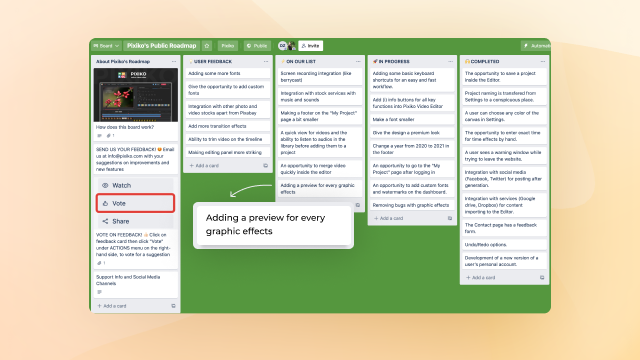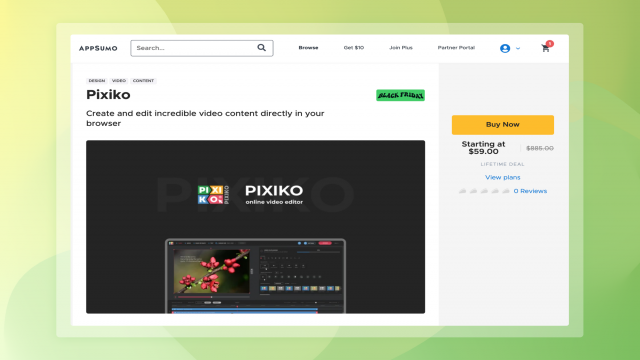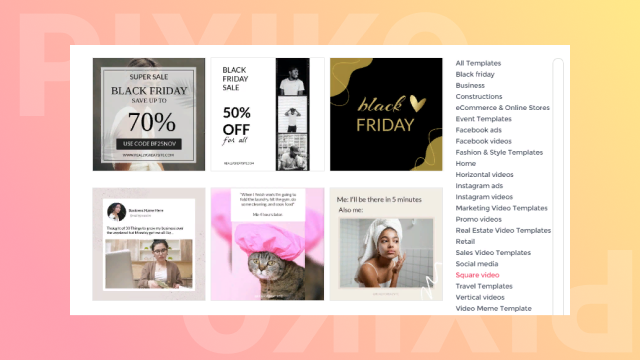We have already told you about our templates and the opportunity to make video content in several clicks. However, what if you are going to make a video masterpiece which needs more time? Sometimes, it is necessary to spend several days on it. We have added a useful button for such a situation.
The “SAVE” button is our new small useful updating for our users. Pixiko allows saving a project even if it is not ready. We know how important to have the opportunity to stop working and return to a project later. It is quite easy. Make your video project inside Pixiko Editor and click on “floppy” when you want to stop and save your video at the moment.
You can find a saved project in your account. Click on your nickname and choose “My projects”. You will see your ready videos and those ones which were saved. It’s possible to delete it or return to editing.
A saved project has its period of storage time. If you are a user without any subscription, your saved project will be available for 2 days. It also concerns generated projects. Those users who have subscription can forget about time and find their projects in their account at any moment during the subscription. However, if subscription is over, saved projects will be available for 2 days too.