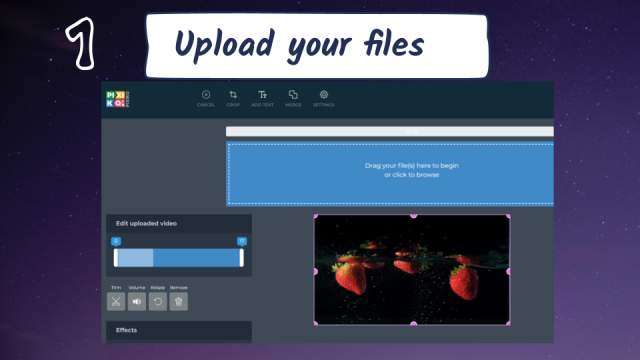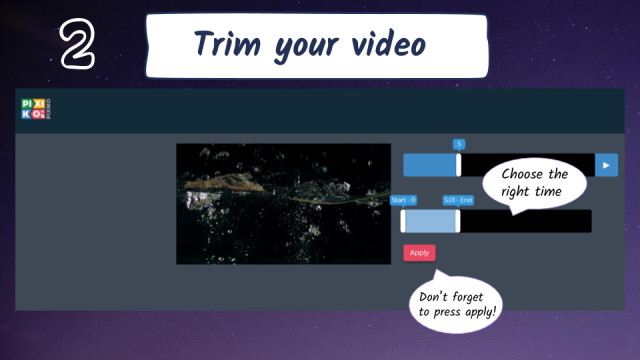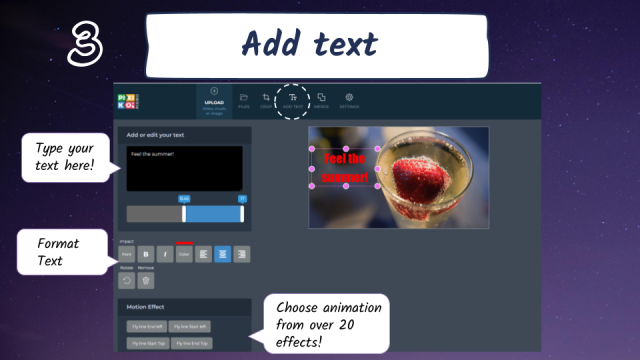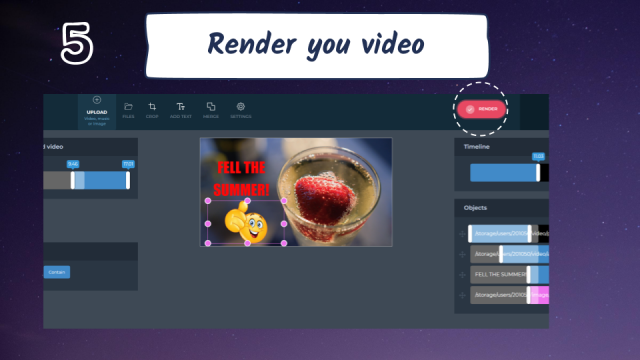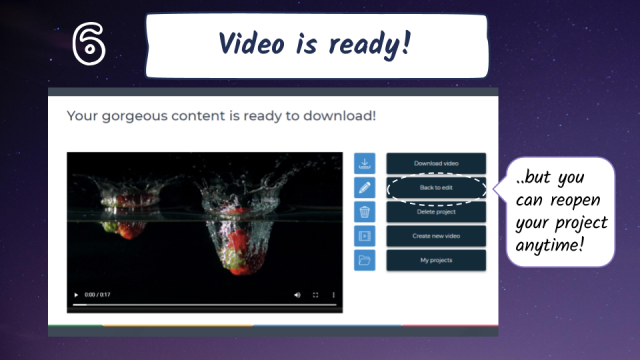MP4 editor with free useful tools
We all know and like the MP4 video format. What is the secret of its popularity? It's the perfect video format, suitable for all devices. The video size is small and the quality is excellent. You can convert WMV to MP4 and compress its size. In addition, this format is perfect for uploading content to the Internet. You can share your favorite movie fragments with your friends on social networks. It's very simple because you meet Pixiko.
How to edit MP4 videos?
If you need to edit the video in order to make it perfect for your purpose, you can cut a fragment of a long video and transform it. For example, you can add an image to it, overlay text, or add music. You should upload the MP4 video to the Editor and use the different tools for its changing. You can cut a part of the video by the Trim tool. To do this, you should click “Trim” and choose a necessary part of the video. Finally, click “Apply”. Use the image overlay function to make it more emotional. You can also add music or text. Don't forget to save your video by clicking on the “Render” button.
Now, it is ready to use with the most convenient MP4 format. Are you ready to upload videos to FB or Instagram or just send them to your friends by e-mail? Or upload on a video hosting site?
Modify and trim long files and save them in the MP4 format. You have no need to install additional software for editing because Pixiko is a convenient and affordable online editor.