Cancel Subscription
If you have paid by credit card and decided to cancel the subscription, learn how to do it. You can cancel in two ways.
The first way
Please, go to the Paddle technical support page and write your question in the chat at the right. The virtual assistant will give you a link for subscription management. You’ll see the following window.
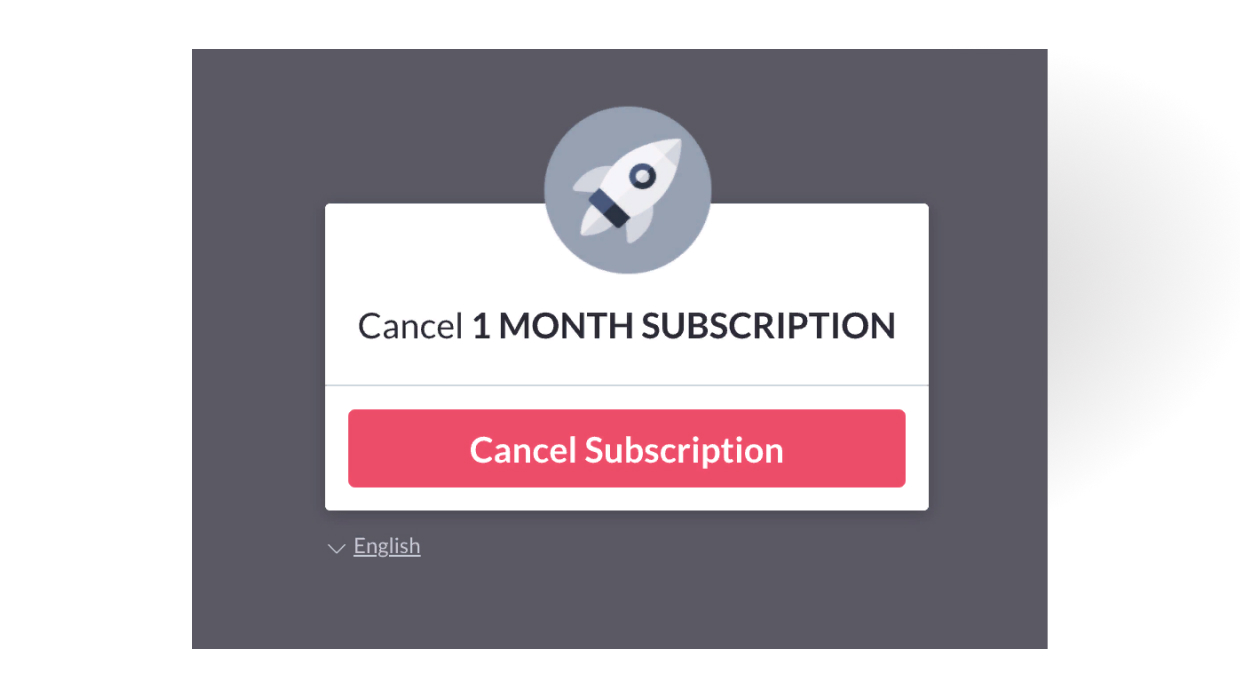
Click on the “Cancel Subscription” button.
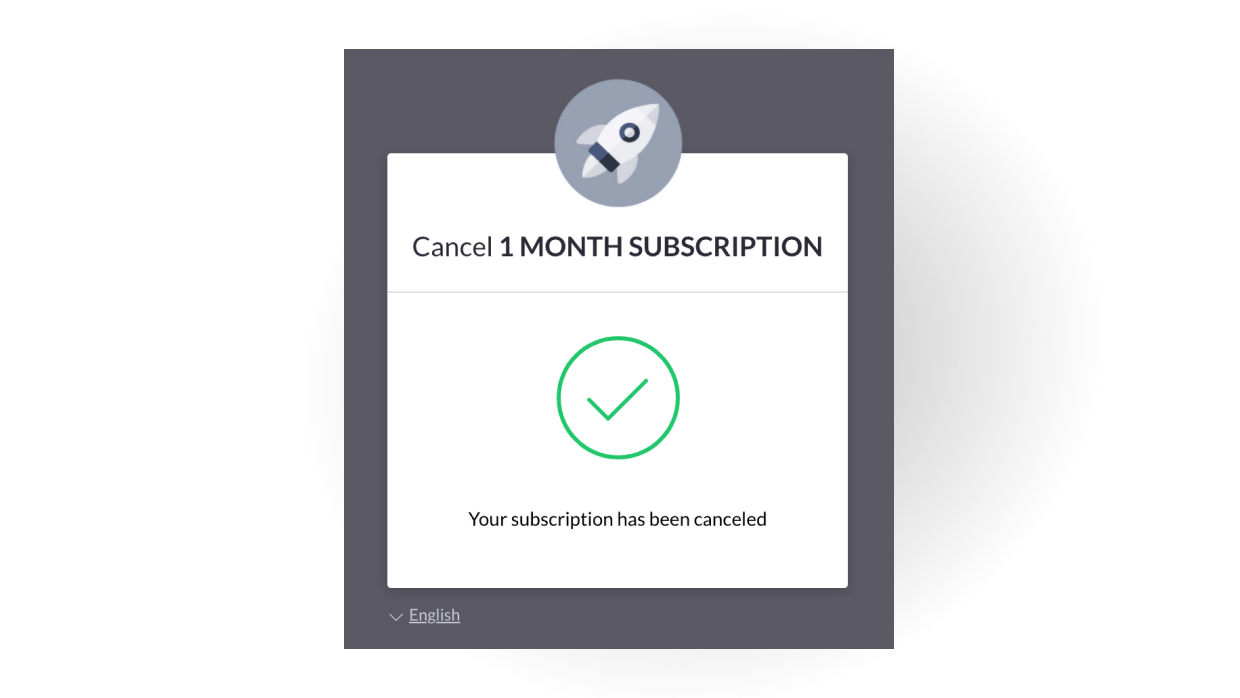
Check your e-mail. The letter with information about cancellation should be there.
The second way
Send a letter to info@pixiko.com with the Subject “Cancel my subscription”. If you write from another e-mail address, give us the e-mail with which you signed up. Wait for the answer.
You can renew your subscription at any time, buying it here.


