Recently, we have made a list of the most efficient points made in 2021. Now, it’s high time to tell you about our plans. It’s interesting that we have finished a couple of them while were gathering information for this article. So, firstly, we will present these new modifications.
New fonts
Lately, the opportunity to add awesome text to a video became wider. We have added new fonts to the editor. Your titles, subtitles, headings can become cooler with them. You can look at them here.
Promo Codes
We understand that all users adore sales % and have a wish to buy a good product at a lower ↓ cost. That’s why we have generated promo codes for you. Search for them on social media or in our blog and get a discount for our subscription.
❄
Now, about our plans. Pixiko editor is a really big project. It needs a lot of team’s attention. Fortunately, our developers really love it and can work at this project every day. While working or communicating with users, our team determined a number of tasks which should be carried out in the nearest future. We try to be open with our users and have made the Road Map where everyone can vote for future modifications and offer own recommendations.
Custom fonts
We have already mentioned about new fonts. However, that’s not all. We will continue to do it in the future. Moreover, we want to give a user an opportunity to add a new font which is necessary for a project. You will be able to use a custom font if it has not added to the editor yet.
Custom watermark
Currently, an unregistered user gets his or her video with our logo after editing in Pixiko. There are several ways to get rid of it for free or by subscriptions. If you are a company or a person with your own logotype and it’s necessary to add it to your video project, Pixiko intends adding such an opportunity soon. You will be able to add your watermark to your video inside our editor.

Trimming on the timeline
When a video is too long, there is a necessity to trim it. Pixiko has such an opportunity. You can learn how to trim a video in our tutorial. There are two sliders for trimming and a setting for entering precise time. Everything is opened in new window. It turned out to be useful but not for all situations. Sometimes, it’s necessary to trim quickly on the timeline below like other objects.
Integration with video, image and audio stock
We have already made integration with one stock platform named Pixabay. In the future, we are going to get free content from e.g., Unsplash, Pexels etc. Now, users can take videos, images, audio files from stock libraries and it will be wider soon. We will make integration with stock services with music and sounds, photo and video apart from Pixabay.
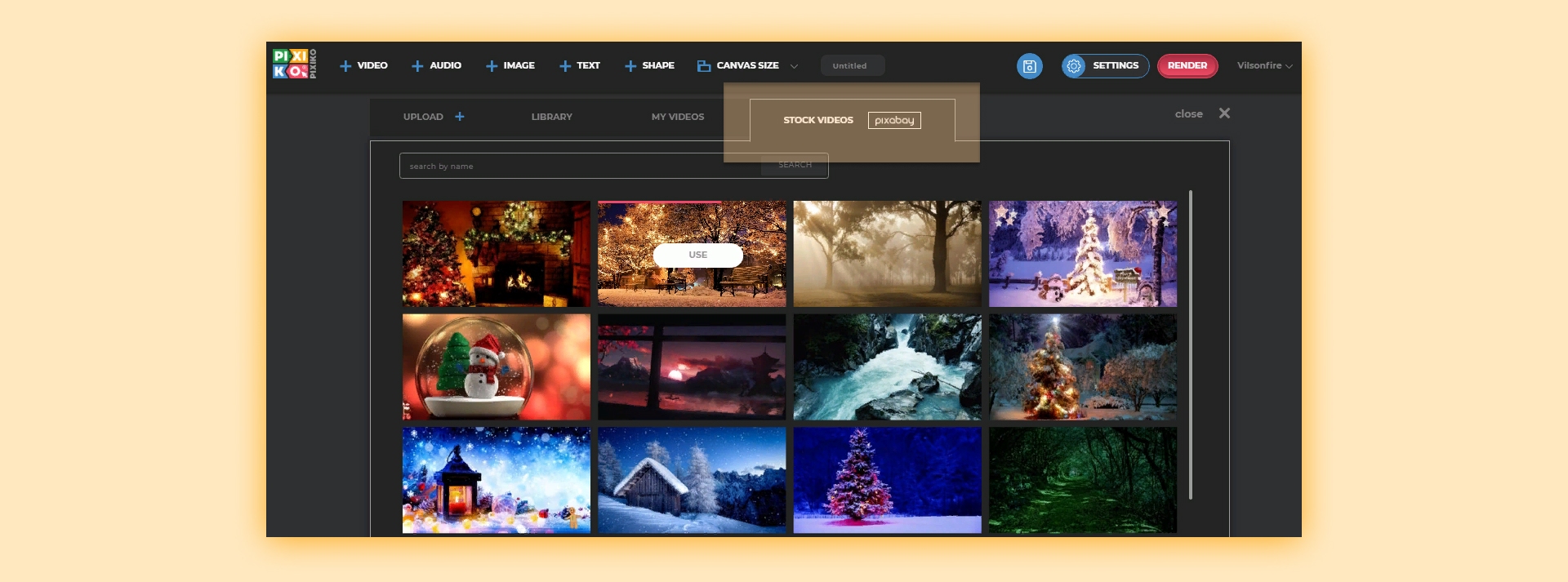
Listening to music in the library
We have added a base of free audio files ? which can be used in any project. However, you can only see a name and have no opportunity to listen to it before adding it to a project. Now, it’s not good because a user cannot understand what kind of music it is. We are going to fix it.
A quick view for videos
This part is similar to previous one. It merely concerns video previews. It’s also necessary to make a quick view for all videos before adding them to a project. This task will also be fulfilled next year.
Fade in and fade out
Many users ask about the most popular feature concerning audio files. The matter concerns fade in and fade out. We want to add this opportunity in order a user will be able to apply “fade in” for example in the beginning of an audio file and “fade out” at the and.
Screen recording integration
One more integration for the next year is screen recording. Our team is ready to add a button for quick screen recording. After that a user will be able to make a video file and add it directly to the editor. A screen recorded file will be accessible for editing without additional downloading and uploading.
Keyboard shortcuts
Most of us try to save time every day. That’s why we decided to add some basic keyboard shortcuts for an easy and fast workflow. It can make video editing faster.
?
So, it’s a list of several future modifications. Every visitor of our website can offer recommendations for us. You can write us directly to our e-mail or through the roadmap.
Happy new year! ?





