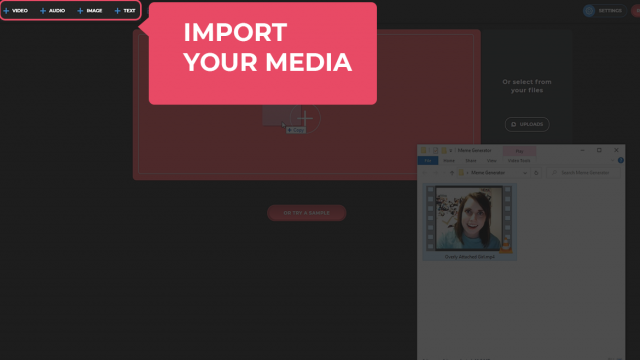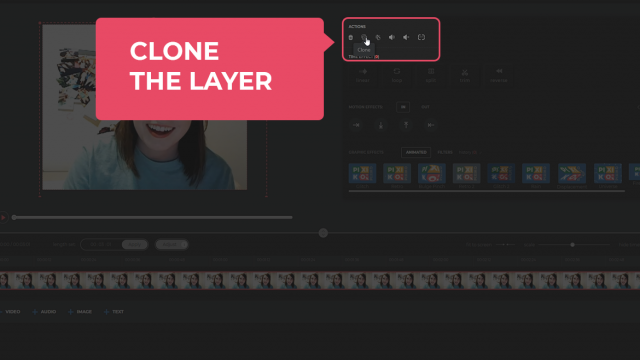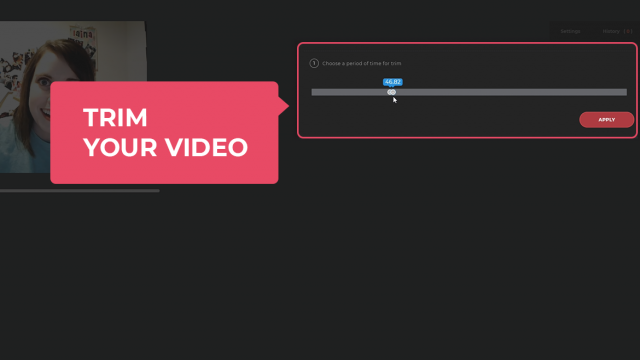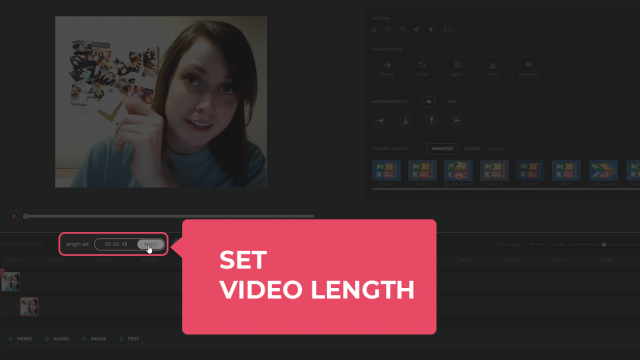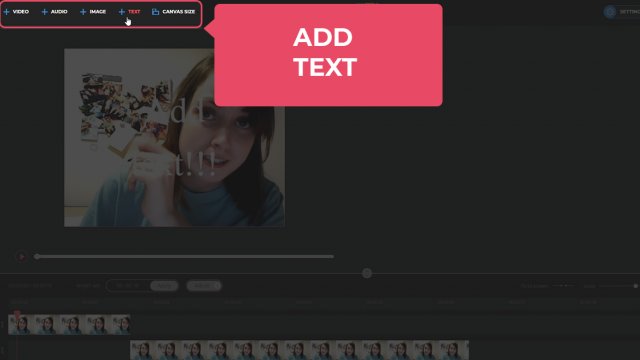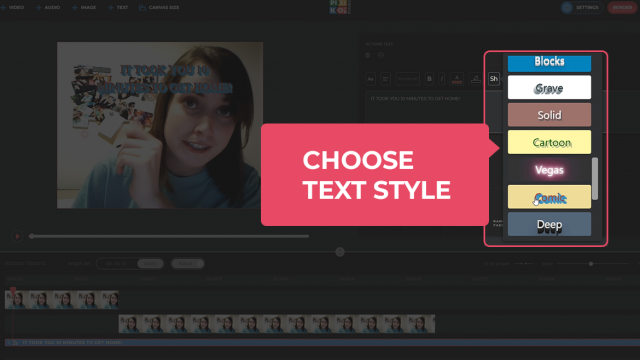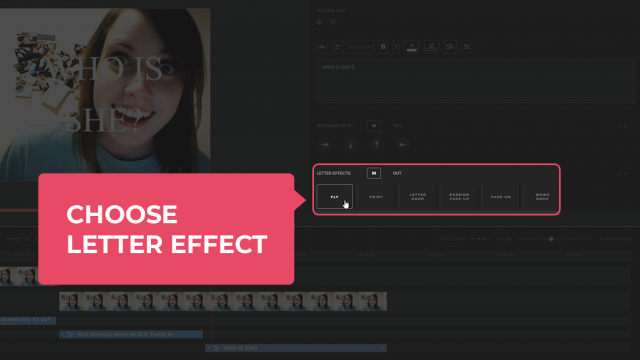The easiest way to create a meme
Are you in actively searching of a multi-functional meme maker? Pixiko is here for you. Create really funny top content to engage lots of people whom you are sharing it with. Pixiko is a fast, easy to use and suitable online editor for making video meme or animated content. You don’t need to waste your time on installation and dealing with difficult interface. Just create with Pixiko – meme generator online.
Get ideas to create your own memes
Your being here means that you are likely to be in the know about memes. You’ve already seen tons of them and now you are going to create a meme of your own. You are welcome! And here is your easy start. Choose a template you like, add captions – Done! There’s nothing easier and quicker than making memes with a template. Next level – a video meme. If you are a Reddit or 9gag user, then you watch them every day. Would you like, maybe, to join this club and start video meme creating? Everything you need is to choose a video, or a set of pics, add captions and, probably, animate them, brand it and put it on music. Cut, merge and join few videos if it’s necessary. Finally, you are ready to make some fun in your profile.
Add memes to your feed and watch the reaction
Those who produce entertaining and fun content make more profit from animation or video posts according to analyzed statistics obtained from different social networks. It works perfectly for short videos where you don’t need to wait long for the funniest or the most thrilling moment. So, making video memes is a well-working way to engage more people in interaction with your content. All the things you can easily do with meme maker online - Pixiko: cut, edit, create and animate text in the way you like, work with sound.
You may become a meme trend-setter through producing and posting a unique one. If you are going to make a meme of your own without using templates, you can also use Pixiko meme creator online. It won’t take much time to upload pictures and creating a new meme template consisting of one or more pictures. After uploading pics, put effects on captions. Here you are able to animate text, choose fonts and make nonlinear video editing (change speed by imposing fast or slow-motion effects) put it on music which can make your video meme funnier and more attractive.
Make video memes for:
- attraction and engagement new subscribers and customers;
- spicing up your usual content no matter if you are a blogger, brand-owner or SEO-manager;
- drive traffic to your profile / website / blog page;
- entertaining your audience.